Table of Contents

Hi, I’m doing a project on HDR merging, and after reading some tutorials about it. I found out that it’s not as easy as I first imagined. This article is for anyone that wants to understand the basics of HDR merging. It’ll take you through the process step by step. So you can learn everything there is to know about this technique. Ultimately deciding if this is the type of effect that would best suit your needs.
1) What are HDR images?
2) What are HDR merge tools?
3) How do they work? How do they create an HDR-like image?
4) What are the drawbacks of using these types of tools?
READ ALSO: YOUTUBE CHANNEL STARTER KIT
What are HDR images?
High Dynamic Range imaging is a photography technique that involves taking multiple shots of a scene at different exposures. This is done so that the photographer can have a higher chance of capturing the full range. From dark shadows to bright highlights from one single image.
This technique is used more often by landscape photographers. As it allows them to ensure that they capture all the details in a scene. Especially those on an overcast day.
However, although there are many applications available on the internet. That can help users merge their images into an HDR effect, another method also exists which utilizes photo editing software such as Adobe Photoshop or GIMP to achieve this type of look as well.
What are HDR tools?
There are a few programs out there that claim to be HDR merge tools. And although they do provide an image that resembles the HDR effect very well. The only reason why it’s possible to achieve this is because these tools use multiple images and then combine them.
This means that if you’re planning on doing this in post-production. It can be difficult to avoid unwanted artifacts like noise and color banding. When trying to produce an image identical to the original HDR-like image.
How do they work?
It’s no secret that photographing scenes with different exposures is not an easy thing for amateurs. If they don’t have studio lights and expensive cameras then it’s near impossible to capture a photo. That isn’t ruined by an overexposed or underexposed area.
To ensure that this doesn’t happen. Some HDR tools use special algorithms to extract the brightest and darkest spots from multiple images of a scene. These algorithms are not perfect. So it’s up to the user to choose the ratio of highlights and shadows in a single image or a series of images.
CHECK OUT ALSO: How to Get more Photography Client
HDR Merge Tools can be divided into two categories:
1) Programs that only provide the ability to extract information from a single image. The main benefit of using a program of this type is the speed and ease of use. Almost all programs of this type will be able to extract information from a single input image. And turn it into a new, HDR-like image.
2) Programs that can extract information from multiple input images. This type makes the process slower as you have to choose the ratio between highlights and shadows. Before creating an image with the correct balance.
What are the drawbacks of using these types of tools?
Tools that only work with a single image present the main disadvantage. Of not being able to control how much contrast you want in your final HDR-like image. Also, you have to be careful when selecting the input image. As too bright or too dark an image can affect the final result.
Another drawback is that this type doesn’t allow you to mask parts of the resulting HDR-like image. So it’s possible to see hints of noise if you don’t choose a perfect inputted photo. This might happen because there are too many details. Which makes it easier for programs that use this type of algorithm. To distinguish between what information belongs to highlights and what belongs to shadows.
Even though these programs take a lot of the work out of your hands and speed up the process. They also allow you to see what areas of the final image need more tweaking. This is because you can see them clearly and adjust them accordingly.
The other drawback is that you can’t edit the HDR merge tools’ output as much as you would like. This means that if you’re trying to produce a photo with perfect lighting. And there’s an area that needs to be masked out then it might be difficult for this type of program. To provide that particular effect or image quality.
On the other hand, programs that allow you to extract information from multiple images are much more flexible. This means that they provide you with more options for masking out areas of the image. And providing a smooth transition between different parts of the image.
You also have much more control. Because now you can decide exactly what level of contrast you want in your final HDR-like image. But this might come at a price as well. These kinds of programs are so flexible that there are so many sliders. That it’s easy for even an experienced user to get confused. Another drawback is that this type of program allows users to ignore important steps. Which might affect the final result if not executed correctly.
How do we create an HDR-like image?
Creating the image with the right balance between highlights and shadows requires a bit of experimentation. This is because most programs of this category won’t be able to predict what level of contrast is needed and might turn out with something that’s too bright or dim. You also need to experiment with the ratio between highlights and shadows as well as the position of these two different qualities within your final image.
It’s important to remember that if there’s too much detail between highlights and shadows then you’ll end up with a very noisy image. Also, one of the most important things is adjusting the contrast and saturation differently for your HDR-like image. In many cases, this will help you get rid of the noise that appeared after merging your different images.
Editing an existing HDR-like image
If you’re thinking about using a program that only works with a single input image, then this might prove to be difficult as you need to decide how detailed of an image you want to have in your final product without being able to see what you’re going to get ahead of time.
Many people choose to edit an existing HDR-like image instead of starting from scratch. This is because the real HDR-like image has already been created and it’s just a matter of using different tools to adjust some of the parts of the image that need more tweaking. Also, some viewers like to see what’s on purpose in an edited image as it can create a better effect than if you were to use your own HDR-like image with all the magic details left out.
What are the best HDR merge programs?
Some people like to use programs that only support single input images while others like to use multiple input systems. Whether you want to use a program that only supports single images or one that supports multiple images, there are definitely some programs that do a better job at merging different high-quality photos together.
The problem with tools that only support a single input image is that it’s very difficult to get the best possible HDR-like image. This is because you don’t have any control over contrast and features of the final result will be difficult to determine if there’s not enough contrast in the image.
On the other hand, programs that support multiple input images solve this problem because users can pick from various sources and adjust them until they capture an image with the desired balance between shadows and highlights. Also, these types of programs are much more flexible because they give users the option to mask certain parts of the final image.
The best program that supports single-input images is Photomatix Pro by HDRsoft. It’s an extremely powerful program that allows users to create HDR-like images even if they don’t have any experience in creating them. It’s also one of the best programs to create an image without too much noise because it has various tools that help you control what will appear in your final image. It also allows you to control the balance between shadows and highlights without having to worry about getting something that’s too bright or dim.
This is one of the program’s cooler features because it allows you to decide what type of effect you want on your final image. You can choose whether or not you want to apply a vignette, or even create an effect that mimics an overexposed photo. If you’re just working with one of these programs then this is by far your best option.
The drawback of this program is that it only supports single images. But if this isn’t an issue then it’s definitely the easiest way to create HDR-like images without having any experience in creating them first.
The best program that supports multiple input images is HDR Efex Pro by Google. It has a bit of a learning curve, but once you get used to it you’ll see why it’s such a powerful tool. You might also notice that this type of program has plenty of features and tools for creating an HDR-like image because it allows users to change the number of different sources. This means that users can pick from various different photos and adjust them until they come up with an image with the right balance between shadows and highlights.
The main drawback is that you have to know exactly what you’re doing or else it’s possible to create an image with so much noise that you’ll want to start over. This program isn’t as easy to use as Photomatix. But if you choose to pick this program instead then there’s a good chance that it will produce a better HDR-like image than Photomatix because it takes into account the exact number of sources being used and adjusts the results accordingly.
Conclusion
There are a few reasons why people choose to merge different photos together, and HDR photography is just one of them. It’s a very popular practice that many people use to capture nature’s beauty instead of using the normal tools that their camera offers. In this guide, we discussed how you can create an HDR-like image and even edit one if you already have one and don’t want to lose any of its detail. Hopefully, now you’re able to create your own HDR-like images with just a few simple clicks.
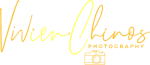

2 thoughts on “HDR merge”