Table of Contents
Though the art of portrait photography has evolved and become more advanced, there are still many photographers who are not aware of the benefits of fine art editing in terms of a sharpened foreground, a vivid color palette, or the illusion of depth. Such processes work to enhance your skills as a photographer and are a way of improving your image’s overall quality.
READ ALSO: 6 Reasons why you need to hire a professional photographer
If you’re new to portrait photography, it’s worthwhile spending time learning the basics first. An essential part of this is learning to create a good studio and gaining an understanding of art lighting and colors. The next step is learning your camera settings so you can focus on capturing brightly lit images that look natural in low light, isolate subjects from backgrounds, and play with stylistic flourishes. As you gain more experience, it’s also worth investing in any necessary equipment for photomacrography – i.e., printing your images onto professional-quality paper from which they can be framed or mounted on canvas or other materials. This will help you capture high-quality photos that are a joy to look at.
But fine art portrait editing is a much more advanced skill, and this might seem like an excellent opportunity to put your learning on hold. After all, why should you choose digital editing when you can just get someone else to do it for you?
This is a valid point for enthusiasts just starting out, Fine art editing is not as easy as it looks, and developing the skill takes time and practice.
CHECK OUT ALSO: How to create black and white photos in Photoshop
Here’s why you should NOT ignore training on fine art editing.
●It’s a fast way to improve your skills as a photographer. You can learn the basics of editing in just a few months – and once you know the techniques, you can start working towards the best-quality images of your subjects. In contrast, those who leave things to Photoshop will be doomed to repeat poor work because they won’t be aware that there are other ways to proceed. Editing is an important part of photography and it pays dividends over time as you become more accomplished and capable.
●You’ll have access to advanced editing tools that you wouldn’t otherwise have access to. These can help you save time, money, and effort. For example, Photoshop’s Smart Sharpen feature is ideal for making your images look more natural by improving the clarity of outlines. And bringing out the details in shadows. It’s also a good idea to check out Lightroom. Which is an excellent product that enables you to edit your images with just a few clicks while also providing a host of extra features to help get the most out of your photos.
●By working on edits yourself, you’ll learn how to use Photoshop on your terms as they relate specifically to your needs as a photographer. As well as helping you to speed up your workflow, this will also help you learn more about your camera and how to get the best-quality images from it. It’s important to plan your time wisely so that you have time for editing, too.
●You’ll be able to make money using your photographic skills. Professional photographers often outsource their editing work because they don’t have the time to do it themselves. And once you’ve had some basic training in fine art editing. You can use this knowledge to make money in the same way. You’ll soon notice that there are plenty of people out there. Who is willing to pay for pictures of loved ones, pets, and other people or animals they want to be captured on film. If you can offer good quality photography and editing. You might be able to work your way into a good income.
●Photographers who are effective at fine art editing often find they’ve made a significant difference to their images. With this in mind, you’ll be more confident when it comes to taking on new clients or doing other types of photography that require an understanding of post-production techniques. The sooner you get into the habit of the fine art editing, the better chance you have of getting the most out of your images and helping yourself continually improve.
●You can learn all sorts of tools and techniques that you might not otherwise consider using. For example, you might want to know how to convert a photo taken with your camera’s flash into a monochrome photo, or how to edit a black and white image into one that is more interesting. Whatever your needs may be, there’s always another way to go about it – and mastering this skill will come in very handy.
●You’ll be able to create stunning images from the simplest of subjects. When editing photos, you don’t have to be on your A-game if you’re taking pictures of people or pets.
HOW TO ACHIEVE STUNNING FINE ART PORTRAIT EDITING IN PHOTOSHOP
By adopting the following easy steps, you too can achieve stunning fine art portrait editing in Photoshop:
STEP ONE: Choose your Preferences
Before you start with any fine art editing. It’s important to set up your preferences so that you don’t end up in a mess of layers. This is all about making sure that you’re using colors and tones that work well together and blending images effectively. Before starting, click on Edit > Preferences > Selective Color to ensure that the colors look good when expanded on screen. Click OK if you’re happy with what’s shown. Click on Edit > Preferences…again, but this time choose to Change Colors…and click OK to see your expanded choices before selecting them (Figure 1).
STEP TWO: Adjust the contrast
Now that you’ve created your preferences, it’s time to make use of them. In the Adjustments panel, click on the Contrast slider and adjust this so that your image appears brighter and cleaner (Figure 2).
STEP THREE: Erase unwanted color from areas of your image
In the Layers panel, click on Layer 1 to highlight it then click on PEN to highlight a Paintbrush tool. Click on the areas of your image that you want to change (Figure 3). With this step, you can remove unwanted colors like skin tones or clothing.
STEP FOUR: Edit the layers
With your selections made, press CTRL + SHIFT + ALT + E to merge the layers. Highlight Layer 1 to rename it if you need to and click on OK. Then highlight the Background layer and click on Layer Mask > Reveal All. Click on the Gradient Tool and select the Foreground to Transparent preset then click. And drag over the areas of your image that you want to edit (Figure 4).
STEP FIVE: Reshape images when necessary
With this step, you can stretch parts of your image to conform better with what you have in mind. Click on the Move tool and draw a line around the part you want to change. Now click on Edit > Transform > Scale (Figure 5). Click on Edit again, and use the Transform window to make your changes.
STEP SIX: Removing unwanted image elements
With this step, you can remove unwanted parts of your image like blemishes and imperfections (Figure 6). While it’s not essential for you to use a healing brush here, it does make sense if you want the edits to look more natural.
STEP SEVEN: Improving contrast with Color Balance
In Photoshop, there are various different methods of making your images appear more consistent by varying the colors. One way is to use the Color Balance options throughout your image (Figure 7). First, select the Color Balance > Tints and Shades preset then click and drag around the areas of your image that you want to change.
RELATED ARTICLES: Quality Backdrops for Photography
As you can see, there is always a way you can improve your images. And this skill will not only help you become a more skilled photographer. But also assist you in making money as a professional fine art photographer. Just imagine if we could all work this method instead of relying on other photo editing software. That reverts our images back to something not as appealing. We all have the talent within us to do this; it’s just a matter of learning how.
I can’t stress enough the value of learning how to edit your photos. You can save yourself time, frustration, and most importantly money. If you’re looking forward to setting up a studio and buying expensive editing software, there’s no need to! I’ve been editing my images for years with free programs that anyone with a computer and internet connection can use.
Do you know how easy it is to find free software? Even better, you don’t even need a computer or access to the internet. If you think about it, there are probably multiple editing programs in your area already out of which at least one will do the job.
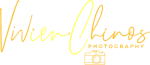

1 thought on “Fine Art Portrait editing”