Table of Contents
Photos are no longer just taken and left to air dry. Nowadays, people want to edit their photos to create a specific mood or feel. For this, they need the right tools to do the job well. And while everyone has their own preferences for what types of software they like best. There is one thing that all professional photographers and photo editors agree on: a high-quality laptop is crucial for any serious photo editing work.
The laptops we’ve chosen in this article will suit different budgets and needs — from powerful machines with dedicated graphics chipsets capable of handling intensive video editing duties all the way down to Chromebooks that offer excellent value for money (and who can’t use a little bit of Google?).
Whether you copy and paste in Photoshop or open your photos in Adobe Lightroom, the photo editing software you use should be just as optimized for your operating system as possible. A simple process, but one that may not be completely obvious when shopping around for the perfect laptop.
Therefore, it’s important to make sure you’re choosing a machine with the correct architecture (64-bit vs 32-bit), appropriate amounts of RAM (RAM is the component inside your laptop that makes it fast) and an SSD drive (solid state drive) for best performance.
Dell Inspiron 17 5000
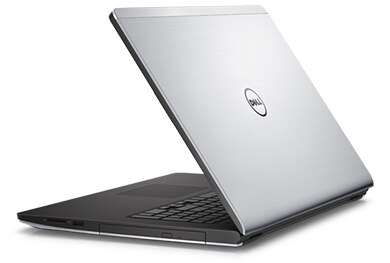
The Dell Inspiron 17 5000 is a desktop replacement laptop that comes in both touchscreen and non-touchscreen varieties. It runs on Windows 10 Pro but can also boot into Linux via the Ubuntu operating system, making it ideal for users who want to run multiple operating systems on their desktop, rather than just Windows.

The Inspiron 17’s IPS panel has wide viewing angles and an excellent color gamut range of 100% sRGB coverage.
Image source: Amazon 1. Dell Inspiron 17 5000 2. ASUS ZenBook UX430UN-DM001T 3. Acer Spin 520 4. HP Pavilion x360 5. ASUS VivoBook S15 5 th Gen.

Also, it comes in a variety of configurations, from mid-range to high-end, allowing users to choose the laptop that suits the size of their wallet. The higher-end models come with an Intel® Core™ i7-8550U processor and 8GB of RAM.
Image source: Amazon 1. Dell Inspiron 17 5000 2. ASUS ZenBook UX430UN-DM001T 3. Acer Spin 520 4. HP Pavilion x360 5. ASUS VivoBook S15 5 Gen.
When it comes to the main body of the laptop, the Inspiron 17 has a few interesting features. One is its touchscreen, which is covered with Gorilla Glass 3. This makes it a good choice for multimedia content creators. It also features a proprietary Dell Edge hinge design, which helps in one-handed use and can fold back to be used as a digital easel. The battery life on this laptop is okay at about 4 hours or so when used for watching movies or browsing the web, but with some tweaking of settings and optimization of programs, this can easily be increased to 8-9 hours.
READ ALSO: How to Draw Braids
ASUS ZenBook UX430UN-DM001T

The ASUS ZenBook UX430UN-DM001T is a beautifully designed notebook with a simple and elegant exterior. It comes in a quad HD resolution and has an aluminum body with a sandblasted finish, which feels great to hold and doesn’t scratch easily. However, the screen does seem to attract fingerprints — it’s not as easy to clean as one would hope for.
Image source: Amazon 1. Dell Inspiron 17 5000 2. ASUS ZenBook UX430UN-DM001T 3. Acer Spin 520 4. HP Pavilion x360 5. ASUS VivoBook S15 5 th Gen.
The ZenBook UX430UN-DM001T comes equipped with a 7th generation Intel® Core™ i5-7200U processor, which should be able to handle most tasks for light users. It should also be able to handle video editing tasks for the casual video editor. However, if you’re someone who edits videos often, or plans to do so in the future, then I’d highly recommend going for a more powerful laptop with a stronger graphics card and dedicated graphics card.

One of the best things about the ASUS ZenBook UX430UN-DM001T is that it has a decent battery life of about 7 hours. This is great for those who need to do long editing sessions, as it will give you plenty of time to finish without having to look for a power outlet or having your laptop running on battery saver mode the entire time.
Acer Spin 520

The Acer Spin 520 is a reasonably priced laptop with a full HD display, an aluminum casing and backlit keyboard, making it an excellent choice for users who want a budget-friendly laptop for photo editing. It also comes with a fingerprint reader and two USB 3.0 ports for connecting various peripherals.
Image source: Amazon 1. Dell Inspiron 17 5000 2. ASUS ZenBook UX430UN-DM001T 3. Acer Spin 520 4. HP Pavilion x360 5. ASUS VivoBook S15 5 Gen.
While the laptop’s display is only HD, it has great viewing angles for videos and photos, especially when used on a desk or any other surface that doesn’t have the screen at the angle you are viewing it at anyway. One of the things I really like about it is its touchscreen, which makes using your laptop even easier for those who are just starting out in photography or video editing without having to carry around their mobile devices everywhere they go.

The laptop comes with 8GB of RAM, which is more than enough for anyone who just needs to get things done on the go. It has an Intel® Core™ i3-7100U processor, which should be able to handle most tasks you have for the laptop. However, if you’re doing heavy video editing or are planning to do so in the future, then I’d recommend you get a higher end machine with a dedicated graphics card and more RAM.
CHECKOUT ALSO: How to shoot a prewedding photography in Nigeria
HP Pavilion x360

The HP Pavilion x360 is also a solid option for someone who wants a relatable laptop with an affordable price tag while still giving them “the works” for photo editing. The laptop comes with a 15.6” full HD display, a quad core processor, 8GB of RAM and a 256GB SSD drive. It also has a fingerprint reader and USB 3.0 ports for connecting various peripherals.
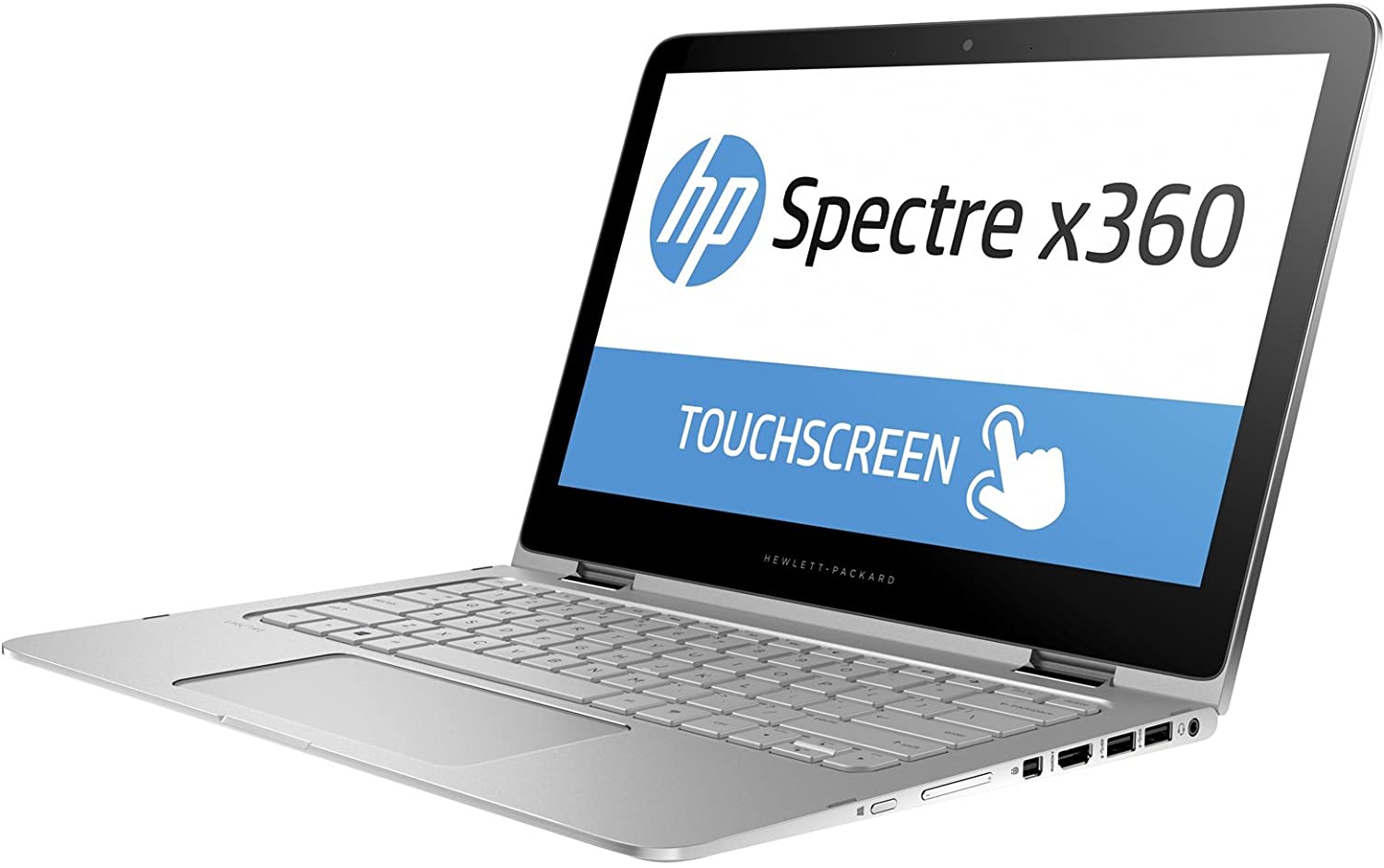
Image source: Amazon 1. Dell Inspiron 17 5000 2. ASUS ZenBook UX430UN-DM001T 3. Acer Spin 520 4. HP Pavilion x360 5. ASUS VivoBook S15 5 th Gen.

The processor and RAM combo on this laptop is great for those who want to do some light video or photo editing and may even be good enough for those who want to do some gaming as well. However, if you plan to do heavy video editing or need a laptop for high-end gaming, then I’d recommend you get something with a dedicated graphics card.
ASUS VivoBook S15

The ASUS VivoBook S15 is not only beautiful in every aspect of its design, but it’s also one of the best laptops out there in 2019 for photo editing. It comes with an Intel® Core™ i7-8550U processor, 16GB of RAM, 512GB SSD storage and a 1TB HDD. There are also two USB 3.1 Type-C ports, which you can use to connect external monitors or printers to the laptop for even greater multitasking capabilities.

Image source: Amazon 1. Dell Inspiron 17 5000 2. ASUS ZenBook UX430UN-DM001T 3. Acer Spin 520 4. HP Pavilion x360 5. ASUS VivoBook S15 5 Gen.
While the computer is certainly capable for video editing, it does suffer from one major flaw: its battery life. If you need a laptop to use all day long while traveling, working in the office or anywhere else, then this isn’t the right choice for you. However, if you plan to use your laptop only when you get to the office and just need something to do the occasional graphic work and something light like email and web browsing on your way there and back, then this will be a great option.
CHECK OUT :
Sony A6400 kit lens vs Sony 50mm portrait lens
Conclusion
While Adobe may not make its own laptop, there are plenty of great options for those who want to do their photo editing tasks on the go. All of these laptops can be used to edit photos and videos on the go and even offer more than enough power and storage space for those who plan to do some video editing as well. While we’re still waiting on some higher end laptops with strong graphics cards and strong processors, if you’re looking for a feeling of “home” while you’re traveling, then any of these 5 laptops will certainly help you get there.
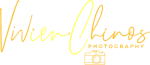

Finally I can get a good laptop without making a mistake, thanks a lot vivienchinos for your contributions to society